Codex is our file explorer allowing content owners to upload files to be translated on the Wezen platform and fetch them once translated. In Codex, contents are organized in repositories (folders) which are linked to a unique project in Translate to which Codex will send content for translation.
Codex can support different documents depending on your needs. The file extensions currently handled are the following ones:
- CSV
- DOCX
- JSON
- PPTX
- PROPERTIES
- SRT
- STRINGS
- TXT
- XLIFF
- XLS
- XLSM
- XLSX
- XML
Codex is accessible for users with the following roles:
- Manager
- Customer
How to access Codex?
Codex can be accessed on your homescreen, on the dashboard. You will have access to all the repositories of the workspaces and groups to which you belong. You can also access a specific workspace's repository in that workspace's dashboard.

You can then click on the repository of your choice. You will then be redirected to that specific repository.

Workflow
In order to launch your translation, you will have to follow the different steps mentioned below:
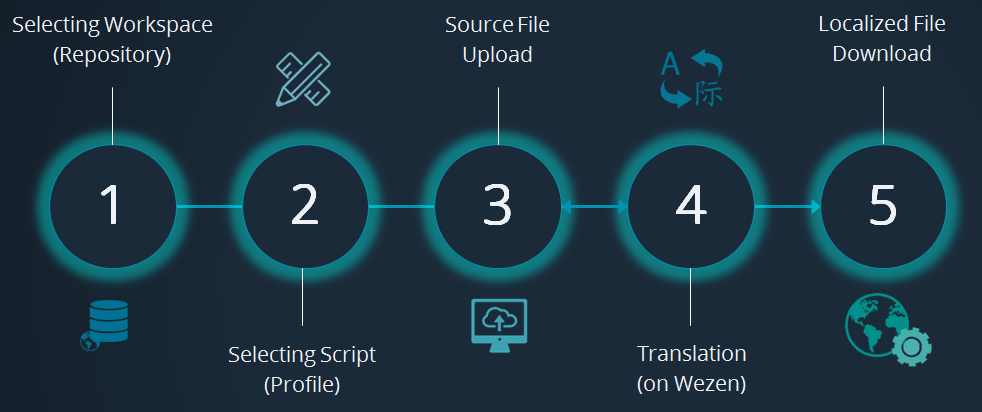
Discovering the platform
Once in a repository, you will find your folders and your uploaded files.
For each file, you can view information such as:
- its word count
- its creation date
- the poster
- its global localization status and the details for each language
At any time, you can download the file for each target language with its current translations (contents partially or fully translated).

